SSL certificates with minica
Intro
Remove SSL sign signed certificate warning with local CA(Certificate Authority) with minica.
Prerequisites
minica written in go and can be installed with go tools. Install go by following instructions here.
Install minica
Install with go tools
go install github.com/kdpuvvadi/minica@latest
Install with HomeBrew
brew install minica
Install with apt
sudo apt update minica
Generate cert
On first run, minica will generate a keypair and a root certificate in the current directory, and will reuse that same keypair and root certificate unless they are deleted.
To generate certificate, run
minica -ip-addresses 192.168.0.2
Here 192.168.0.2 is the ip address of the controller.
Replace ip with actual controller's ip address.
Directory structure would look like this
project
├── 192.168.0.2
│ ├── cert.pem
│ └── key.pem
├── minica-key.pem
└── minica.pem
Install certificate
To install freshly generated certificate,
- go to
Controller Settings>>Controller>>HTTPS Certificate - Change
File FormattoPEM - Select
SSL CertificateandSSL Keyand Click save.
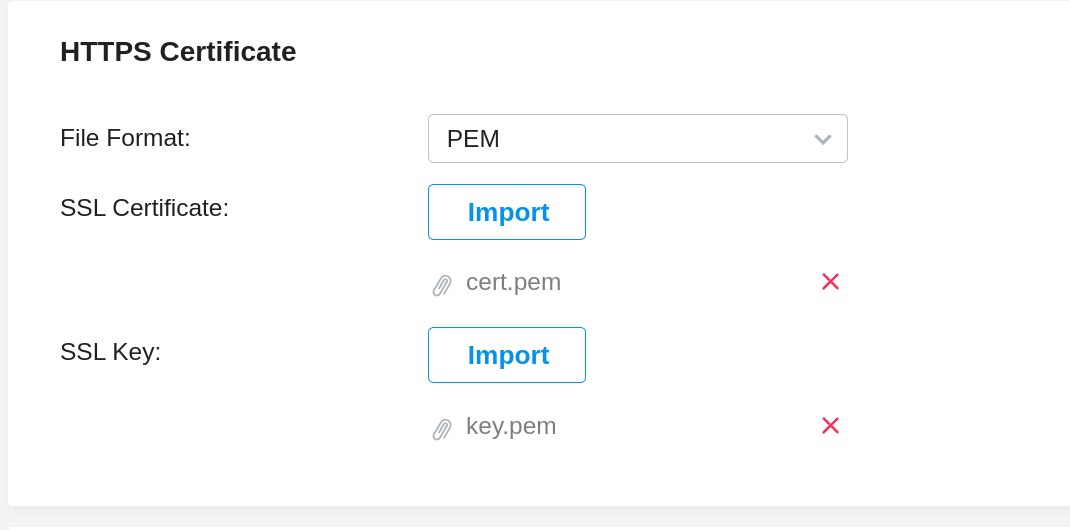
Convert PEM certificate to PKCS/PFX/P12
To convert pem certificate and key files to pkcs, run the following
openssl.exe pkcs12 -export -out minica.p12 -in minica.pem -inkey minica-key.pem -passout pass:password
Replace password at pass:password with the desired password or left it empty to disable password.
Install CA Certificate
To trust self generated Cert, we need to out CA certs to our systems root store.
Windows
certutil -addstore -f "ROOT" minica.pem
Debian
sudo cp minica.pem /usr/local/share/ca-certificates/minica.pem
RHEL/Fedora
sudo dnf install install ca-certificates
sudo cp minica.pem /etc/pki/ca-trust/source/anchors/
sudo update-ca-trust extract
Firefox
Firefox manages it's own store for certificates. To add certificates
- Go to
about:preferences#privacy. - Scroll down to
Certificates. - Select
View Certificates. - Select
Import. - Select
PKCSfileminica.p12. - Enter the password or leave it empty if not applicable.
- Reboot the controller/PC/Browser to update and changes to take effect.
- Replace minica.pem with
minica.p12to usepkcs